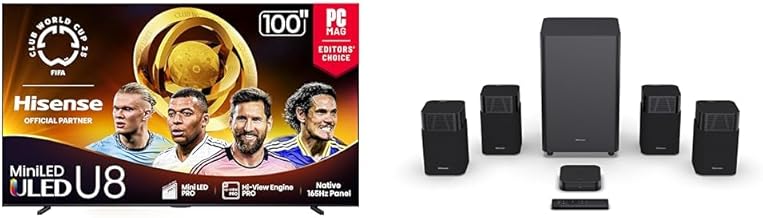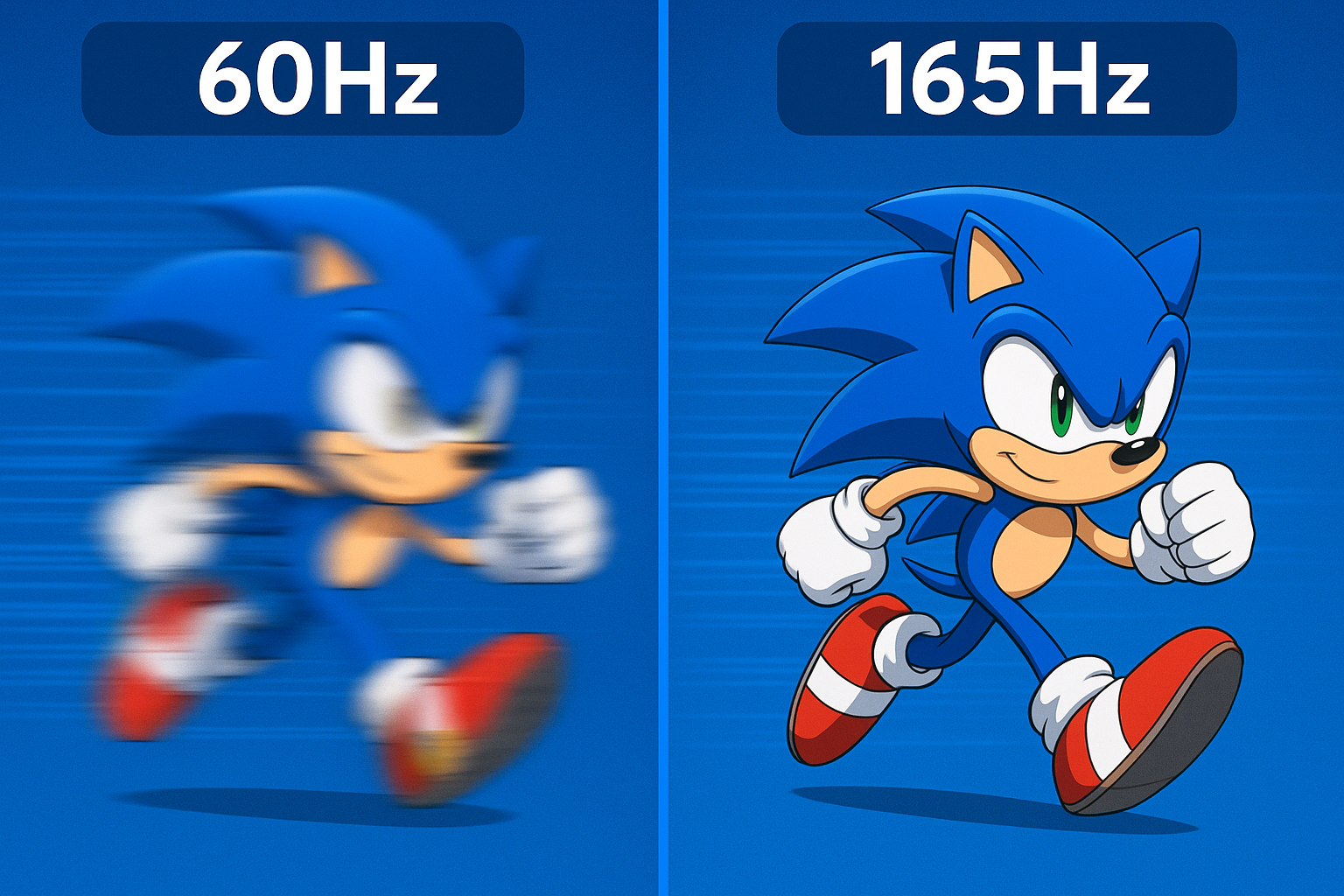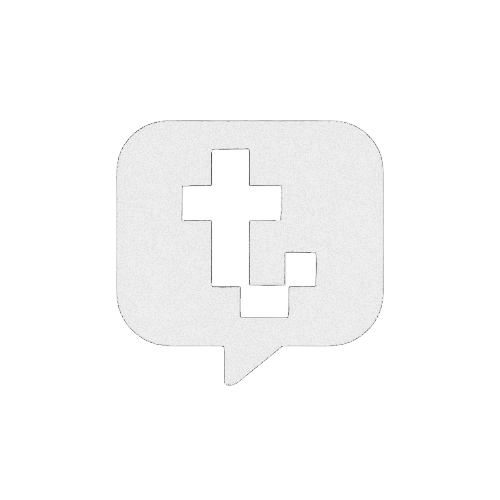From Pixelated to Perfect: How TV Upscaling Transforms HD into Near-4K
Your 4K TV spends most of its time displaying content that isn't actually 4K. From streaming services to classic movies, upscaling is the invisible technology that makes everything look sharp on modern displays. Use the interactive demo below to see exactly how different source resolutions and processing power affect image quality.
Interactive Demo: See Upscaling in Action
Click the preset buttons below to see how the same image appears at different source resolutions. Watch how advanced upscaling processors can transform blurry, pixelated images into sharp, detailed pictures.
Why Upscaling Matters More Than You Think
Less than 15% of the content most people watch is native 4K. Your streaming services deliver HD, your gaming console outputs 1440p, and your classic movies were filmed decades before 4K existed. Upscaling is the bridge that makes all this content look natural on your modern television.
Basic upscaling simply stretches pixels to fit the screen, resulting in soft, blurry images. Premium processors analyze the content, detect patterns, and intelligently reconstruct missing detail. The difference isn't just visible—it's the reason why some TVs make everything look cinematic while others make HD content feel dated.
The Three Tiers of Upscaling Technology
Real-World Impact: What You're Actually Seeing
When you watch a 1080p movie on your 4K TV, the processor has to create four times more pixels than the original source. Basic processors simply duplicate existing pixels, while advanced processors analyze the scene to intelligently fill in missing details.
The demo above shows this in action. At lower quality settings, you're seeing the limitations of basic upscaling. As you move toward 4K, watch how AI-enhanced processing reconstructs fine details in the runners' clothing, building textures, and distant objects that basic upscaling would leave blurry.
Choosing Your Next TV: Upscaling Considerations
- Look for specific upscaling technologies (Sony's XR, LG's α9, Samsung's Neural Quantum)
- Test with your actual content—bring a USB with HD videos to the store
- Pay attention to text clarity in menus and sports tickers
- Check how the TV handles fast motion in upscaled content
- Consider your primary content sources—streaming-heavy users need better processors
The Bottom Line
Upscaling isn't a bonus feature—it's the technology you'll use every time you watch anything that isn't native 4K. While panel quality gets most of the attention, the processor doing the upscaling work determines how good 90% of your content will actually look. Don't just judge a TV by its 4K demo reel; test how it makes your favorite HD movies and shows come to life.