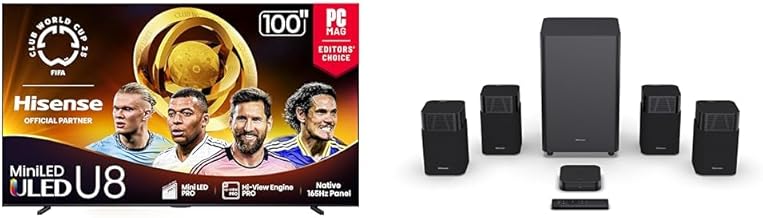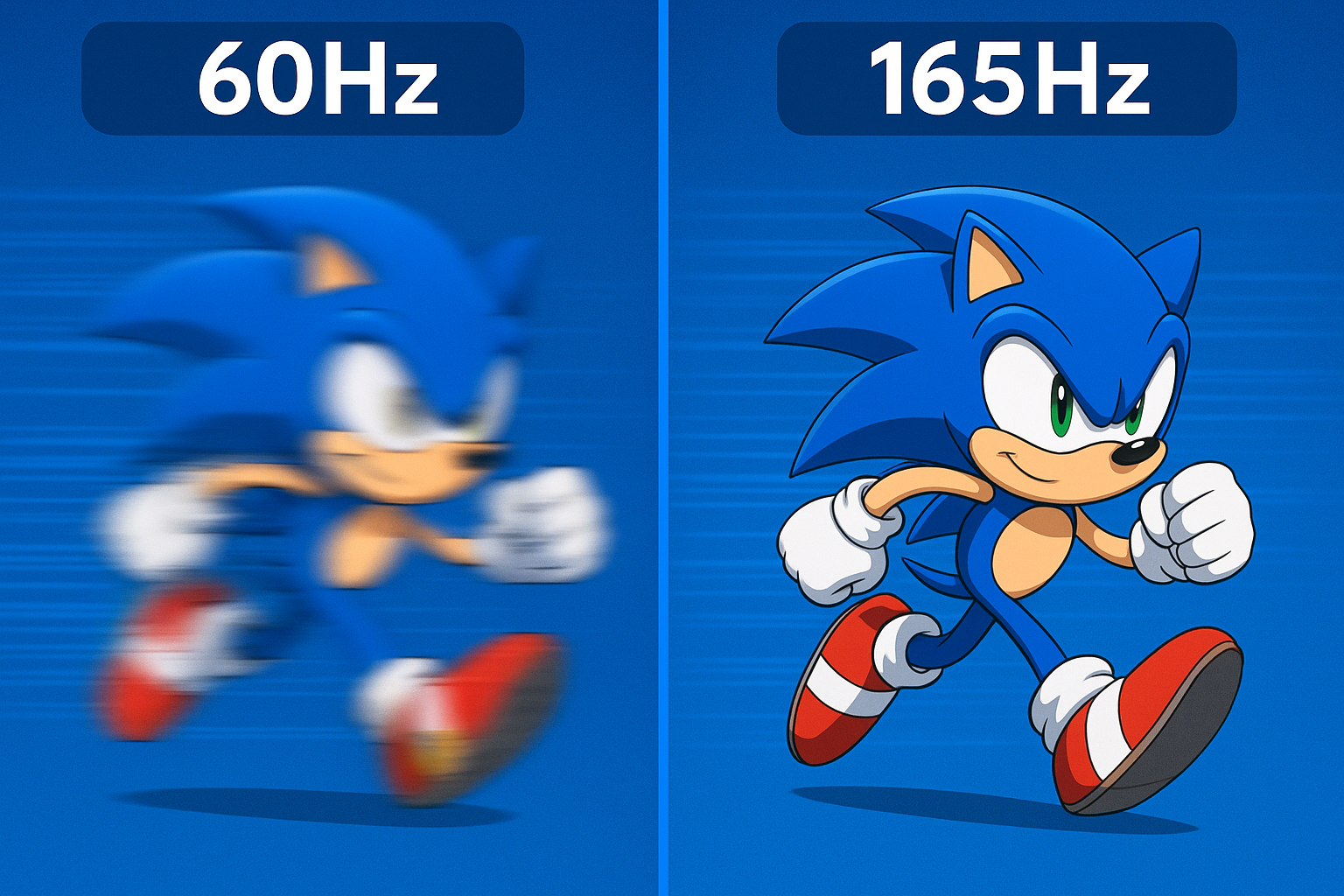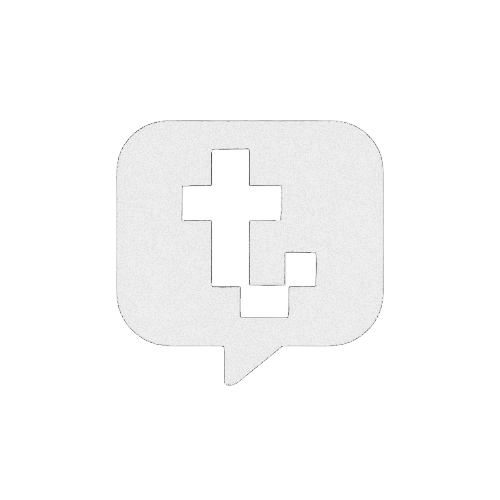TV Terminology Cheat Sheet: 50 Essential Terms Every Smart Buyer Should Know
Confused by TV specs and marketing jargon? This interactive guide breaks down 50 essential TV terms with clear explanations, practical examples, and buying advice. Bookmark this page for your next TV purchase!
Interactive Terminology Explorer
Search and filter 50 essential TV terms. Click any term to expand detailed explanations, examples, and buying advice.
Priority Guide: What Really Matters When Buying
🎯 Must-Check Terms
💡 Important for Most
📊 Nice-to-Have
Why Understanding TV Terminology Matters
TV manufacturers love to overwhelm consumers with technical jargon and marketing buzzwords. Terms like "Quantum HDR Elite Pro" sound impressive but often hide what really matters for your viewing experience. Understanding these 50 essential terms will help you:
How to Use This Guide When Shopping
🛒 Your TV Shopping Checklist
Use the interactive explorer above to dive deep into any term that catches your eye during research. The expanded cards provide not just definitions, but practical advice on how each term affects real-world viewing and whether it's worth paying extra for.
Common Terminology Traps to Avoid
🎪 Marketing Hype
- "Motion Rate" instead of true refresh rate
- "HDR Compatible" vs true HDR performance
- "AI-powered" without specific benefits
- "Quantum" branding on basic LCD TVs
- "Crystal" or "Super" prefixes
🔍 What to Verify
- Native refresh rate (60Hz/120Hz/144Hz)
- Actual HDR formats supported
- Peak brightness measurements
- Panel type (OLED/QLED/Mini-LED)
- Input lag in gaming mode
Pro Tip: Focus on These 5 Terms First
When you're overwhelmed by specs, start with these five fundamental terms that have the biggest impact on picture quality: Panel Type, Refresh Rate, HDR Support, Local Dimming, and Viewing Angles. Get these right, and you'll be 80% of the way to choosing the perfect TV for your needs. Use the interactive explorer to understand why each of these matters and how to evaluate them properly.